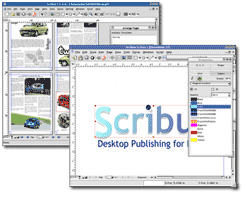
Scribus es una herramienta de autoedición, ideal para crear revistas, periódicos, carteles, calendarios y cualquier otro tipo de publicación impresa.
Además Scribus nos permite crear documentos PDF con características avanzadas como formularios, botones, contraseñas y mucho más.
Después de 2 años de arduo trabajo, se acaba de anunciar días atrás la versión 1.3.5.0 de Scribus. Copio desde su web la lista de los principales cambios:
* 1.3.5 is based on Qt 4 (the minimum required to run 1.3.5 is Qt 4.5.0)
* A native OS X version, available as DMG file (Universal Binary)
* Improved menu integration with OS X
* Large parts of the canvas and text code have been rewritten
* A new frame type called Render Frames, which allows for rendering markup languages like LaTeX or POV-Ray inside Scribus
* Added import filters for the following vector formats: Adobe Illustrator, Xfig, WMF
* Added import filters for colour palettes, including allowing palette import from EPS/AI files
* Major improvements to the handling of solid colours, as well as new colour palettes
* Drag and drop improvements
* PDF 1.5 presentation effect support
* Optional embedding of PDF and EPS files
* Transform effects for items
* Path tools for shapes
* Added more additional default shapes, line patterns and arrowheads
* A new line editor for custom line styles
* A new Quick Start Guide in the Help Browser, as well as other major updates and enhancements to the online help
* Significant enhancements to existing features like the Scrapbook, the Image Manager or the Font Preview
Podemos instalarlo en Jaunty con el paquete deb que encontrarán en Getdeb.
O agregar el repositorio correspondiente a tu versión de Ubuntu. (Aquí tienen un how-to)







No hay comentarios:
Publicar un comentario